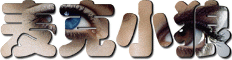|
常规恢复法 1.开机时按Ctrl+Break使进入ROM状态 2.按o 命令读取配置寄存器的原始值 > o 3.作如下设置,使忽略NVRAM引导 >o/r0x**4* Cisco2500系列命令 rommon 1 >confreg 0x**4* Cisco2600、1600系列命令 一般正常值为0x2102 4.重新启动路由器 >I rommon 2 >reset 5.在“Setup”模式,对所有问题回答No 6.进入特权模式 Router>enable 7.下载NVRAM Router>configure memory 8.恢复原始配置寄存器值并激活所有端口 “hostname”#configure terminal “hostname”(config)#config-register 0x“value” “hostname”(config)#interface xx “hostname”(config)#no shutdown 9.查询并记录丢失的口令 “hostname”#show configuration (show startup-config) 10.修改口令 “hostname”#configure terminal “hostname”(config)line console 0 “hostname”(config-line)#login “hostname”(config-line)#password xxxxxxxxx “hostname”(config-line)# “hostname”(config-line)#write memory(copy running-config startup-config) |
|
|
利用solarwinds2001得到CISCO密码
1:solarwinds2001是个集多种功能于一身的cisco管理工具,界面友好; http://solarwinds.net/Download-Tools.htm http://download.online.tj.cn/software/internet/netassistant/15411.html http://peckerland.com/library/solarwinds2001.zip 2:工具条如右图所示 |

|

|
|
| 3:打开Cisco Tools/IP Network Browser,界面如下图,简单设置如上图; | |

|
|
| 5:发现CISCO路由器 | |

|
|
| 6:还可以用Cisco Tools/Download Config来下载(下图) | |

|
|
| 7:TFTP Server自动启动(下图) | |

|
|
|
8:利用Cisco Tools/Config Editor&viewer打开下载的config文件,如下是我下载的一份配置文件:
! version 11.2 no service pad no service udp-small-servers no service tcp-small-servers ! hostname HGHLNDSWSTWD.07.IDF1A.DSW08 ! enable secret 5 $1$ukn/$LU0yrd7/YBqBNJRDlIVes.—>>>>MD5加密 ! ! ip subnet-zero ! ! interface VLAN1 ip address ***.11.111.8 255.255.255.192 no ip route-cache ! interface FastEthernet0/1 description Port connected to Apt# 7307 shutdown port security max-mac-count 1 no port security action trap ! interface FastEthernet0/2 description Port connected to Apt# 7308 port security max-mac-count 1 no port security action trap ! interface FastEthernet0/3 description Port connected to Apt# 7309 shutdown port security max-mac-count 1 no port security action trap ! interface FastEthernet0/4 description Port connected to Apt# 7310 shutdown port security max-mac-count 1 no port security action trap ! interface FastEthernet0/5 description Port connected to Apt# 7311 shutdown port security max-mac-count 1 no port security action trap ! interface FastEthernet0/6 description Port connected to Apt# 7337 port security max-mac-count 1 no port security action trap ! interface FastEthernet0/7 description Port connected to Apt# 7338 shutdown port security max-mac-count 1 no port security action trap ! interface FastEthernet0/8 description Port connected to Apt# 7339 shutdown port security max-mac-count 1 no port security action trap ! interface FastEthernet0/9 description Port connected to Apt# 7340 shutdown port security max-mac-count 1 no port security action trap ! interface FastEthernet0/10 description Port connected to Apt# 7341 shutdown port security max-mac-count 1 no port security action trap ! interface FastEthernet0/11 description Port connected to Apt# shutdown port security max-mac-count 1 no port security action trap ! interface FastEthernet0/12 description Port connected to Apt# shutdown port security max-mac-count 1 no port security action trap ! interface FastEthernet0/13 description Port connected to Apt# shutdown port security max-mac-count 1 no port security action trap ! interface FastEthernet0/14 description Port connected to Apt# shutdown port security max-mac-count 1 no port security action trap ! interface FastEthernet0/15 description Port connected to Apt# shutdown port security max-mac-count 1 no port security action trap ! interface FastEthernet0/16 description Port connected to Apt# shutdown port security max-mac-count 1 no port security action trap ! interface FastEthernet0/17 description Port connected to Apt# shutdown port security max-mac-count 1 no port security action trap ! interface FastEthernet0/18 description Port connected to Apt# shutdown port security max-mac-count 1 no port security action trap ! interface FastEthernet0/19 description Port connected to Apt# shutdown port security max-mac-count 1 no port security action trap ! interface FastEthernet0/20 description Port connected to Apt# shutdown port security max-mac-count 1 no port security action trap ! interface FastEthernet0/21 description Port connected to Apt# shutdown port security max-mac-count 1 no port security action trap ! interface FastEthernet0/22 description Port connected to Apt# shutdown port security max-mac-count 1 no port security action trap ! interface FastEthernet0/23 description Port connected to Fiber Link ! interface FastEthernet0/24 description Port connected to Fiber Link ! ip default-gateway ***.11.111.* mac-address-table secure 0001.0235.5a4e FastEthernet0/2 vlan 1 snmp-server community N3tw0rk RO snmp-server community private RW snmp-server community public RO snmp-server chassis-id 0x0F ! line con 0 stopbits 1 line vty 0 4 password MDU!Admin –>>>>明文口令,未作加密处理!! login line vty 5 9 password MDU!Admin login ! end 9:如果配置文件中口令经”Service password_encryption”命令加密,比如说出现“password |
|

|
|
|
10:现在你就可以telnet *.*.*.* 进入了!
11:常见问题: (1)为什么老是下载不了config? 答:正常!有几个原因,无法辨别读取,路由器拒绝,TFTP (2)MD5加密的特权级口令怎么破解? 答:很难,但可以拿John跑跑。不妨拿用户级访问口令一试,有些路由的两个口令一样! (3)为什么我拿到了密码却telnet不上? 答:telnet不上是因为其限制特定IP地址的访问或其只允许特定IP地址访问。 |
|
|
相关软件可以在本站下载区中下载 |
|